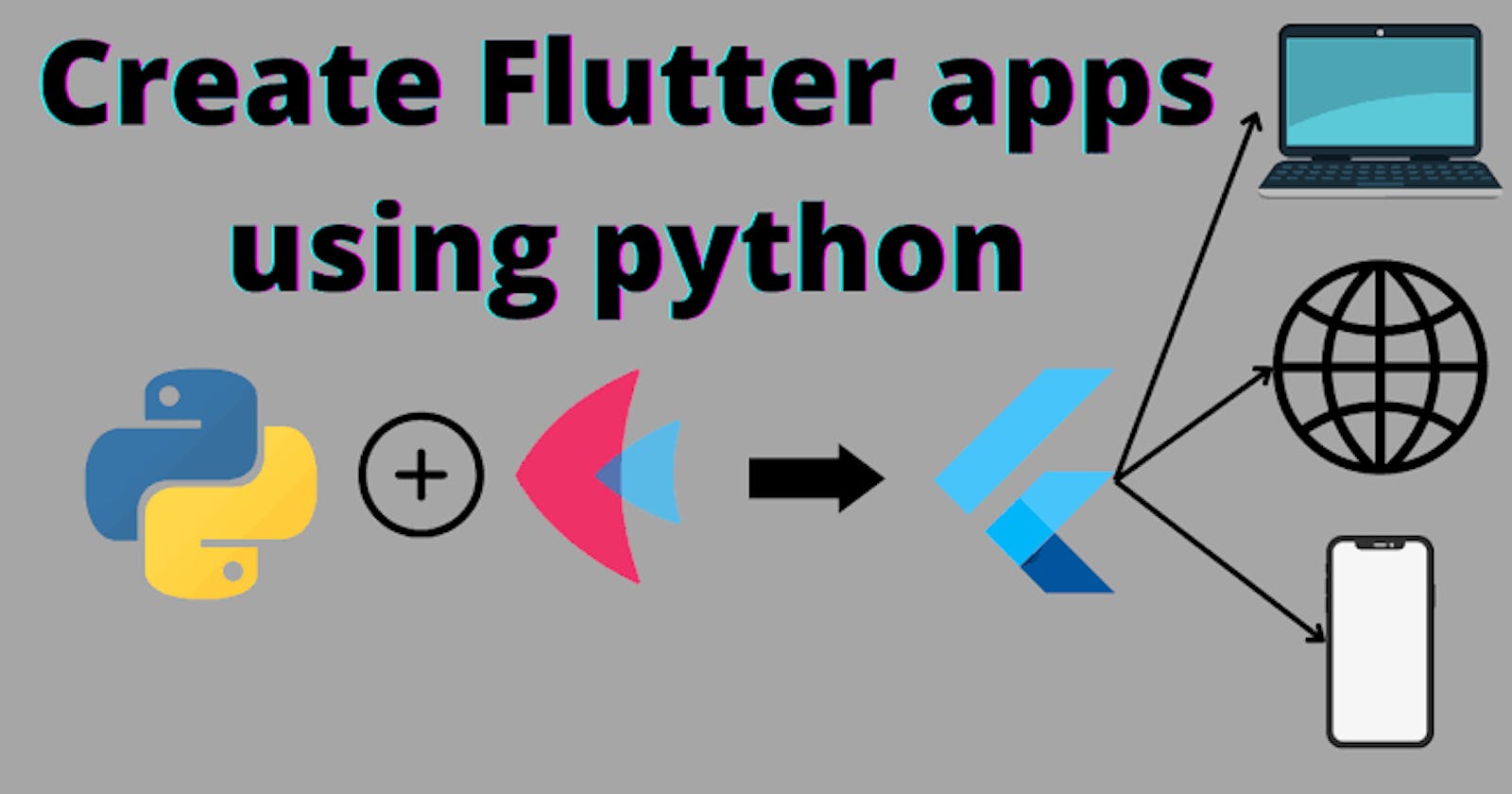Flet is a UI web framework for Python that allows developers to create user interfaces for web applications using Python.
Let's start with the Flet,
What is Flet?
So, Flet is a Python UI (User Interface) Framework that developers may use to design UI to build real-time websites, desktop apps, and even mobile applications. Front-end knowledge is not required for developers to get started. It's the quickest way to create Flutter apps with Python. The Flet package acts as a link between Python and Darts. Flet in Python does not require developers to learn Flutter.
To get started with Flet, you should be familiar with Python syntax and OOPs. Flet translates Python logic into Dart code. Flet provides a comprehensive collection of tools for developing apps on a small to large scale. Flet includes a plethora of pre-built widgets from which developers can design their own.
Now, lets know more about Flet.
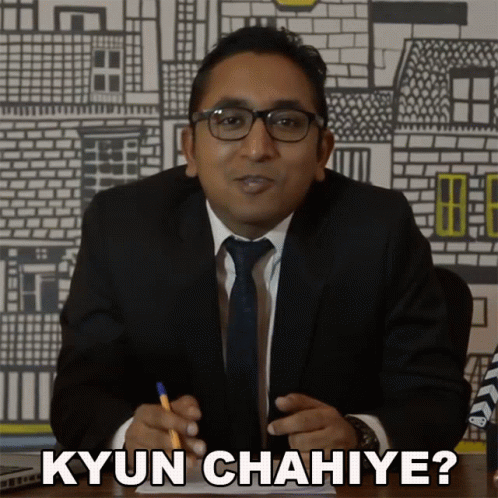
Why Flet?
Due to its extensive Frameworks and accessibility to the Open Source Community, Python is growing in popularity. Through frameworks like Django and Flask, it has already invaded the website space. Additionally, there are desktop UI frameworks like PyQt, Tkinter, and others. It takes a lot of time for developers to learn these Frameworks. What if, though, there was a single Framework that could handle all of our needs, from creating desktop, web, and mobile applications? The Flet Framework fits into that, too. Flet is a robust User Interface Framework for Python that makes it easy to create and develop desktop programmes, mobile apps, and even websites. The purpose of this essay is to examine this library and demonstrate how to use it.
Installing and Getting Started
Flet is just like the normal Python libraries can be installed with pip. The following pip command will install Flet and some of the dependencies it relies on.
Note: Flet requires Python 3.7 or above. To start with Flet, you need to install flet module first:
For Windows User,
pip install flet
For Linux User,
Running Flet apps on Linux and WSL requires GStreamer libraries installed. Most probably you already have them in your system, but if you are getting error while loading shared libraries: libgstapp-1.0.so.0: cannot open shared object file: No such file or directory while running Flet app then you need to install GStreamer.
To install GStreamer on Ubuntu/Debian run the following commands:
sudo apt-get update
sudo apt-get install libgstreamer1.0-dev libgstreamer-plugins-base1.0-dev libgstreamer-plugins-bad1.0-dev gstreamer1.0-plugins-base gstreamer1.0-plugins-good gstreamer1.0-plugins-bad gstreamer1.0-plugins-ugly gstreamer1.0-libav gstreamer1.0-doc gstreamer1.0-tools gstreamer1.0-x gstreamer1.0-alsa gstreamer1.0-gl gstreamer1.0-gtk3 gstreamer1.0-qt5 gstreamer1.0-pulseaudio
See this guide for installing on other Linux distributivesow Flet works and its necessity
Basic App Structure
import flet as ft
def main(page: ft.Page):
# add/update controls on Page
pass
ft.app(target=main)
Output:
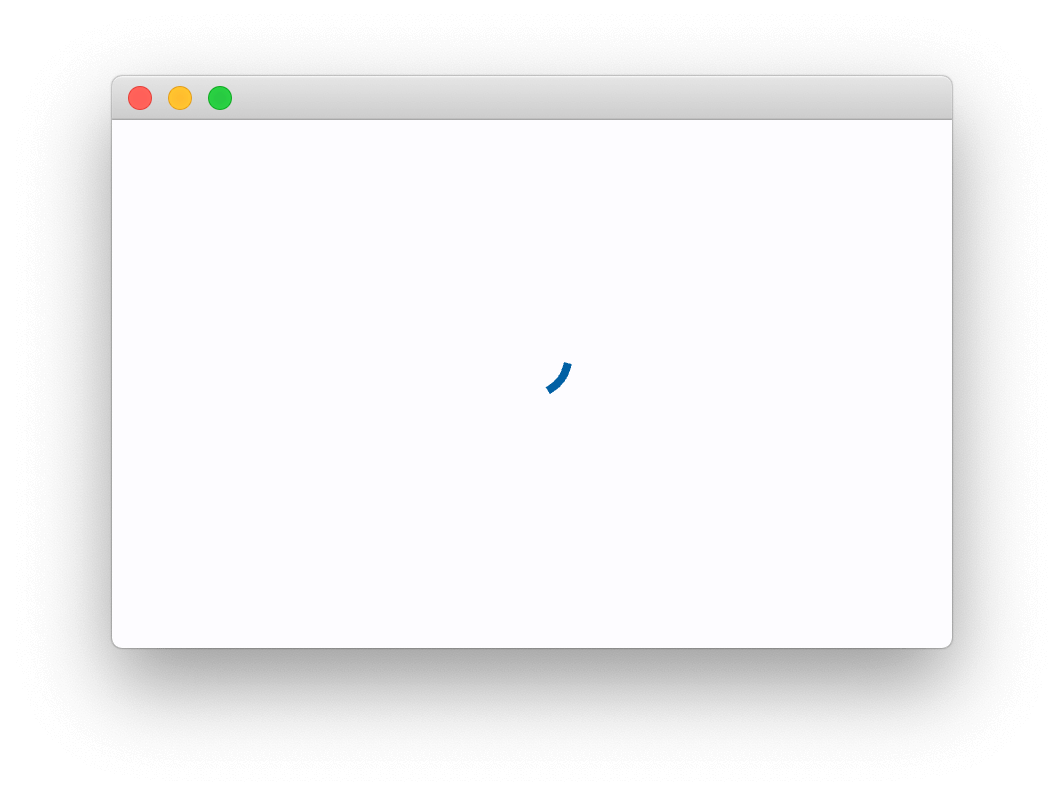
Now, Let’s create a simple app with Flet that displays "Hello World" on the screen.
import flet as ft
def main(page: ft.Page):
page.title = "Flet Example"
t = ft.Text(value="Hello, World!", color="Red", size=50)
page.controls.append(t)
page.update()
ft.app(target=main)
Explaination - We first define a function before building a Flet App. We supply a Page Instance to this function. We pass a Pass Instance to the function for each Application we generate with Flet. The Page functions as the user's session's visual state. For each user, a distinct session, or page, is created. We pass the title name to the page in order to set the title of our application we use page.title variable.
Output:

After Some Understanding of Flet,

So, lets Clear this what are the usecase and applications of Flet.
Case Studies and Applications
Flet's use cases and applications range from producing rapid website prototypes to designing small-scale desktop applications.
- Rapid Prototypes
We can create quick business prototypes with Flet that would take significantly longer to create with standard frameworks. And these prototypes will not be simply for show; they will be fully functional working prototypes. When clients give the development team fewer time intervals, quick prototypes come in handy.
- User Interface for Machine Learning Frameworks
When working with Machine Learning Applications, we frequently need to create a user interface (UI), which requires developing HTML files, CSS, and JS. This is all possible using Flet.
- Mobile/Desktop Applications on a Small Scale
Building mobile/desktop apps necessitates understanding of programming languages such as Kotlin, Java, C#, and others. Flet is essentially a Python version of the Flutter Framework. Flet makes it very simple to create small Mobile Apps and Desktop Apps without having to master the aforementioned languages. Flet allows applications to be built fully in Python, with no external dependencies. And it all happens in an instant.
Conclusion
Flet is a all-in-one Python UI Framework that allows developers to construct website applications, desktop applications, and even mobile applications. In truth, mastering front-end technologies is not required to work with Flet, making it a popular alternative for inexperienced developers who are struggling to build apps. Using Flet, a whole desktop application may be transformed into a website application by changing a single line, and vice versa. In this post, we learned how to use Flet and some of the Controls required to begin developing our own Flet applications.
Flet has a clear roadmap set up for them for the year 2023. It is attempting to broaden its primary functionality by adding more testing tools and an in-built Database ORM. Flet is also attempting to broaden its support for mobile development. It is also attempting to offer new ready-to-add Controls aka widgets, such as Video Embeddings, NavigationDrawer, WebView, AutoComplete, and many others. They are even on the approach of releasing the Flet Studio App for both Android and iOS.
Takeaways
The following are the main takeaways from this article:
A UI Framework is sufficient for developing both desktop and web applications. Flet includes a large number of pre-defined Controls, also known as Widgets, with which we can work directly when developing our application.
It even has animation elements that may be easily incorporated into the programme. Flet allows us to quickly construct small-scale websites and desktop applications. Flet offers a concise, easy-to-understand API that substantially benefits developers.
References
Code: To access Github Repository Link for the codes discussed in this article click here.
To access the Flet Documentation click here.